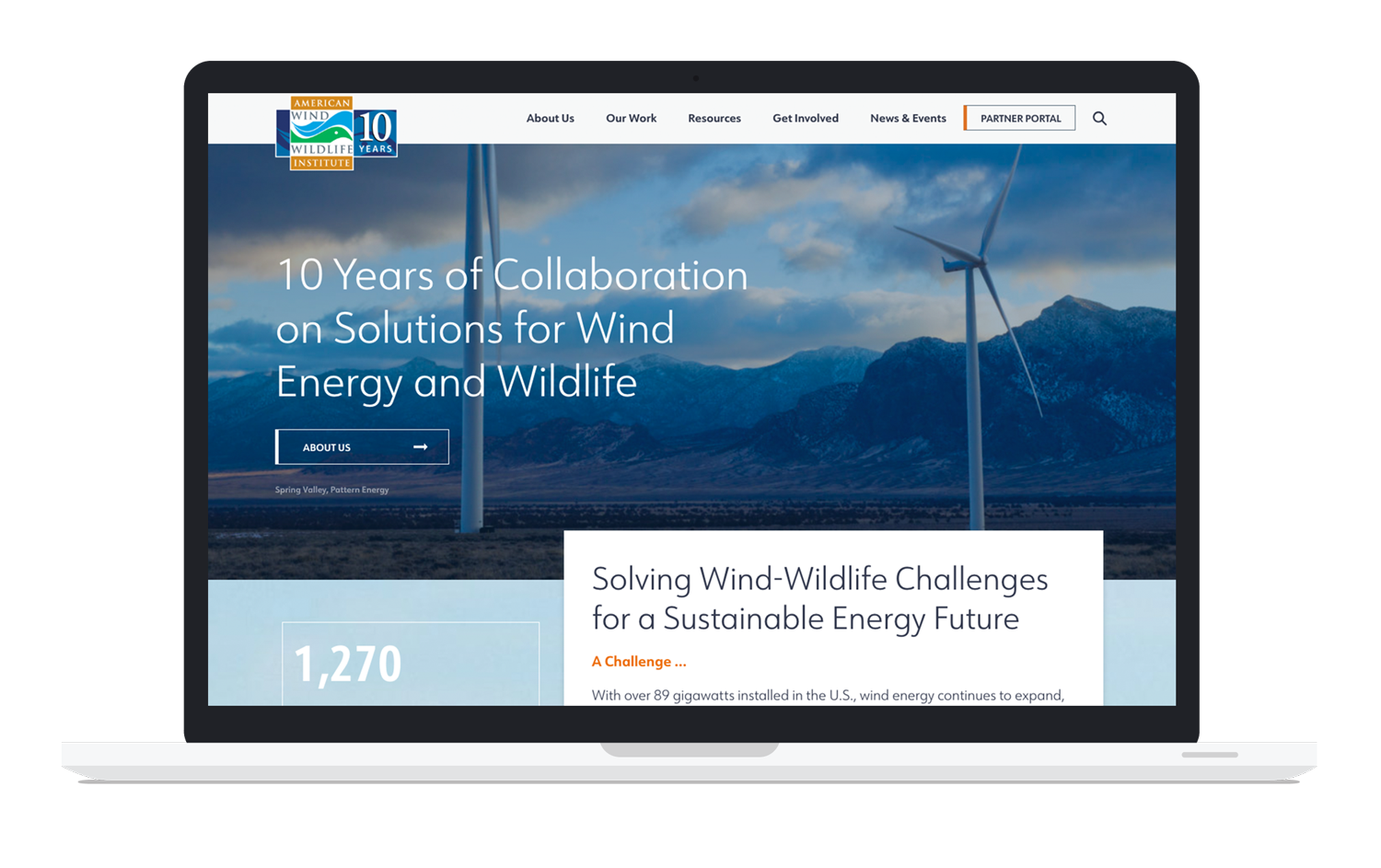Planning Ahead
We led an exhaustive strategy phase with AWWI, completing a full content audit of the original site. Our approach allowed their leadership team to understand what content they had and clarify their primary goal; make it easier for visitors to find and understand compelling information and practical energy solutions. We then recommended breaking content into easily digestible pieces that were less overwhelming and more intuitively organized.
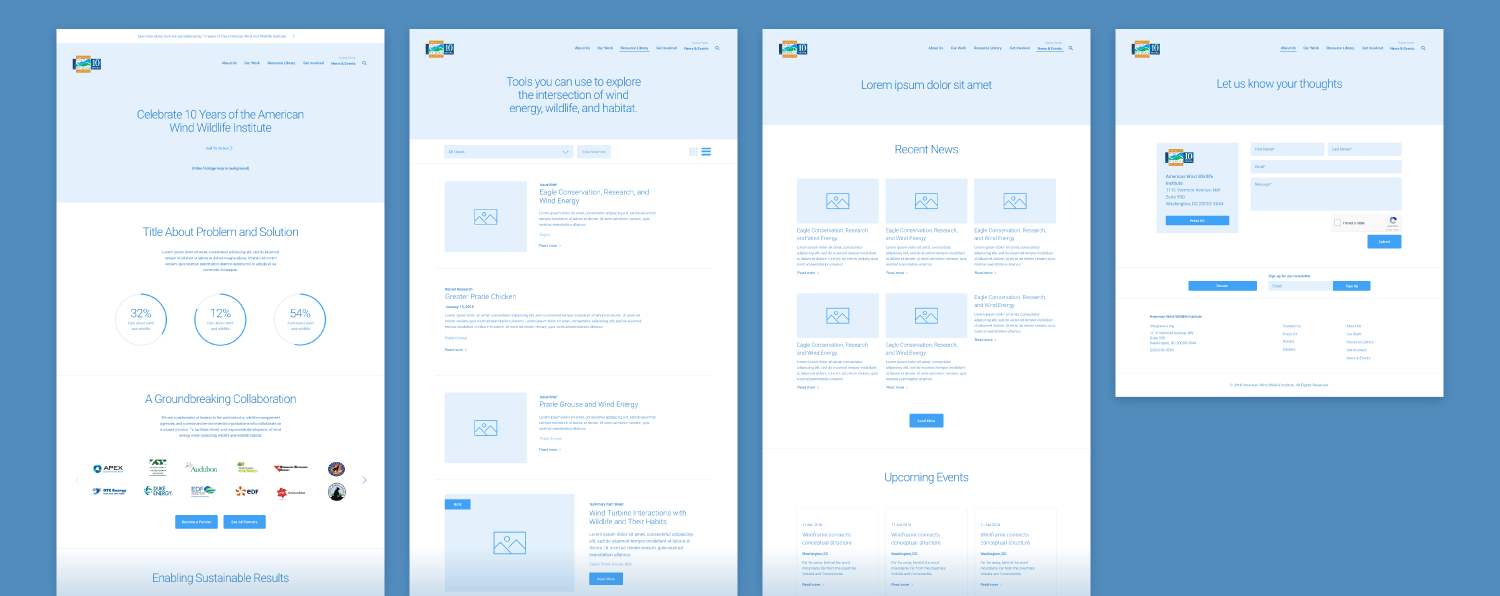
Content first
The depth of resources provided by AWWI inspired a modular approach to our design and development. Because we gained a deep understanding of their content, we were able to design a collection of highly-flexible modules in our user experience design phase. These elements contained all the necessary features they would need on their site.
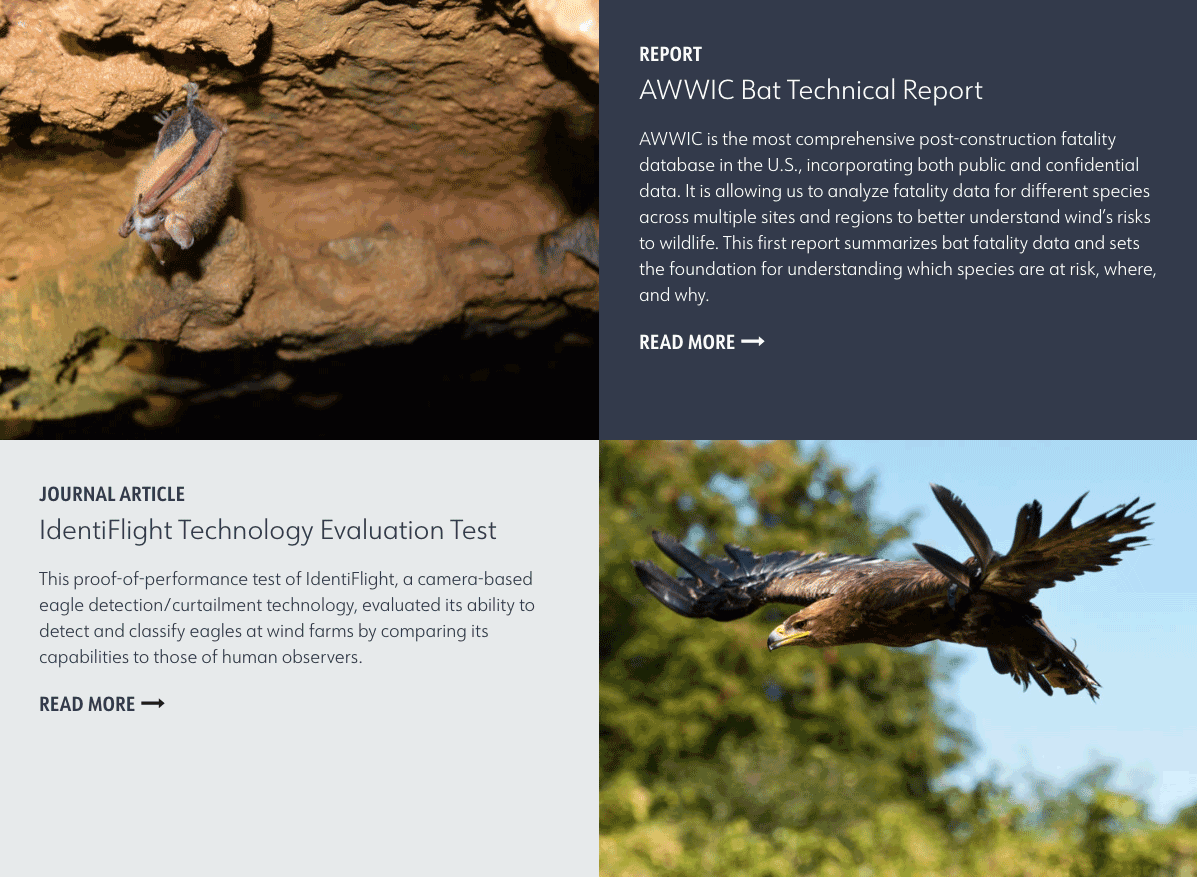
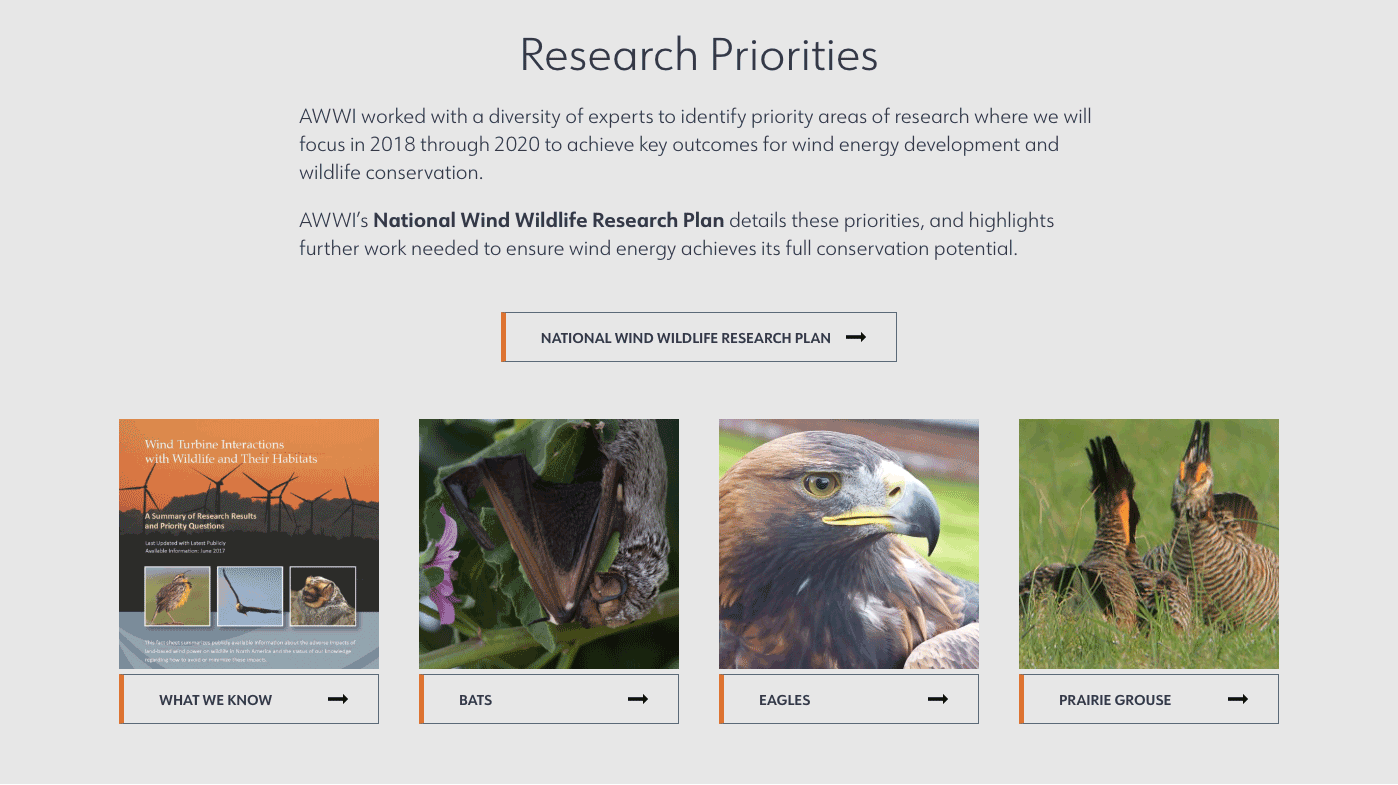
We coupled this flexible creative approach with our in-depth content strategy to put renewed focus on the organization's mission to, "facilitate timely and responsible development of wind energy while protecting wildlife and wildlife habitat," and highlighted their results catalog and reports. We transformed a maze of information into a visually-pleasing hub that evolved their visual identity and provided visitors with easy navigation and information discovery.
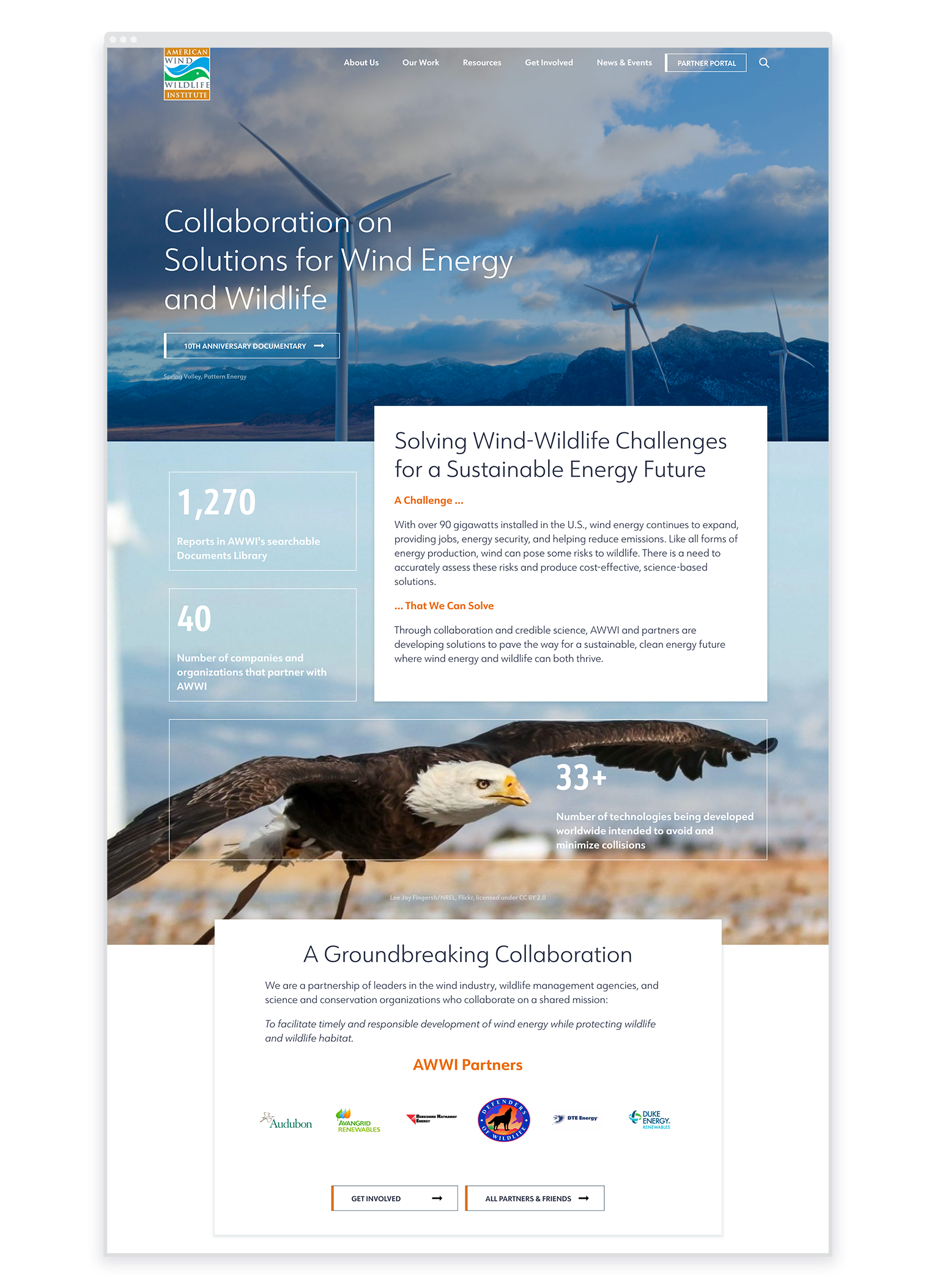
Blown Away
Site analytics improved across the board the first year after launch with traffic increasing 34.8%, pageviews from those visits increasing 46.5% and new users visiting the site 34.5% more than the year before launch. When stakeholders reach out they have already looked through the results catalog and are familiar with AWWI’s work. Further, as a result of improved search results and a clearer site structure, press inquiries jumped over 500%. Internally, the new platform allows their team to draft new pages quickly and easily.
[Friendly] built what we needed for the content that we had, but also built in options for content that we didn’t have yet. When I’m designing a new page with new content, I can it mock up with different options for other staff to react to.
Paige Johnson Outreach and Engagement Manager, AWWI